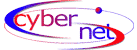|
|
 |
Configuring your email software
Please follow these instructions to set
e-mail program to send and receive mail.
To configure your e-mail program
There are various email programs you can
use. The most common one is called OUTLOOK EXPRESS. Also common
are EUDORA and NETSCAPE MESSENGER. Some older versions of
Windows 95 use INTERNET MAIL or just OUTLOOK. If you are using
one of the other programs be sure to replace old settings
with our settings (you will need your username and password):
Type of Server: POP3
Server names (incoming & outgoing):
mail.bulkley.net
Your email address: username@bulkley.net
To set up OUTLOOK EXPRESS: (which
may already be on the DESKTOP or accessible through Internet
Explorer, Mail, Read Mail):
- Double click the OUTLOOK EXPRESS icon. It may start an
automatic set up, skip to #3, or you can start the set up
process by using #2.
- Click on TOOLS, ACCOUNTS, MAIL (if there are other mail
accounts you are not using, remove them now), ADD, MAIL.
- It will ask for your display name: enter whatever you
would like people to see when they get mail from you, click
NEXT.
- Enter your email address: username@bulkley.net, click
NEXT.
- Type of Mail Server is a POP3 and your INCOMING and OUTGOING
MAIL SERVERS are both mail.bulkley.net, click NEXT.
- It will ask you to input your password (same one you used
to dial in), click NEXT. At this point you may be finished
but if it asks how you connect, make sure you choose MANUALLY,
click NEXT, click FINISH.
You are ready to send and receive email.
To set up NETSCAPE Mail:
- Double click the NETSCAPE icon. Then click the MAIL icon
in the toolbar of Netscape, OR select WINDOW > MAIL AND
NEWSGROUPS. A dialogue box will open for setup.
- Click on EMAIL ACCOUNT button; then click NEXT.
- For your name: enter whatever you would like people to
see when they get mail from you. For e-mail address type
username@bulkley.net; click NEXT.
- Select POP3 button for type of server; type in mail.bulkley.net
for both INCOMING and OUTGOING MAIL SERVERS; click NEXT.
- Type in your username; click NEXT.
- Enter ACCOUNT NAME (optional, if you'd like to refer to
this account by another name, such as 'home email'; otherwise
leave as it appears); click NEXT
- Verify that your set-up is correct. Click finish.
You are ready to send and receive email.
HAPPY SURFING and DON'T FORGET TO DISCONNECT!
|